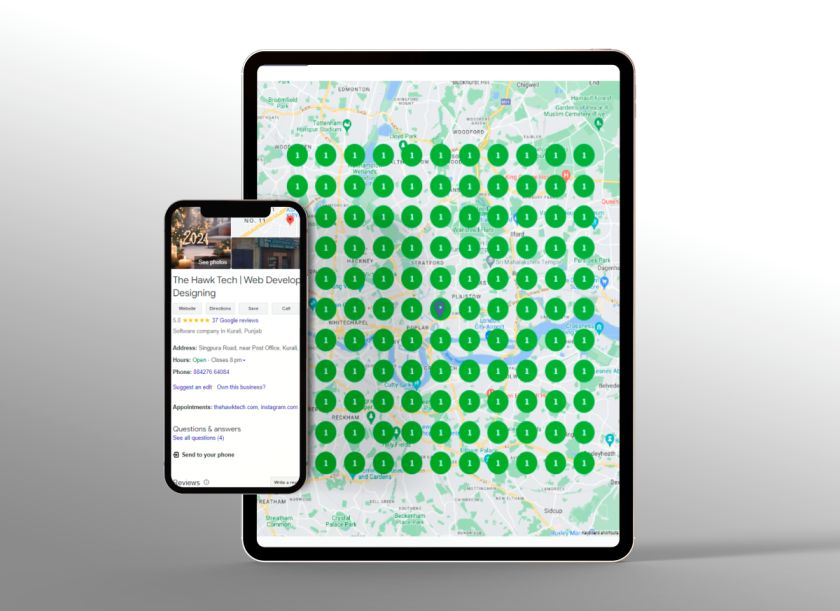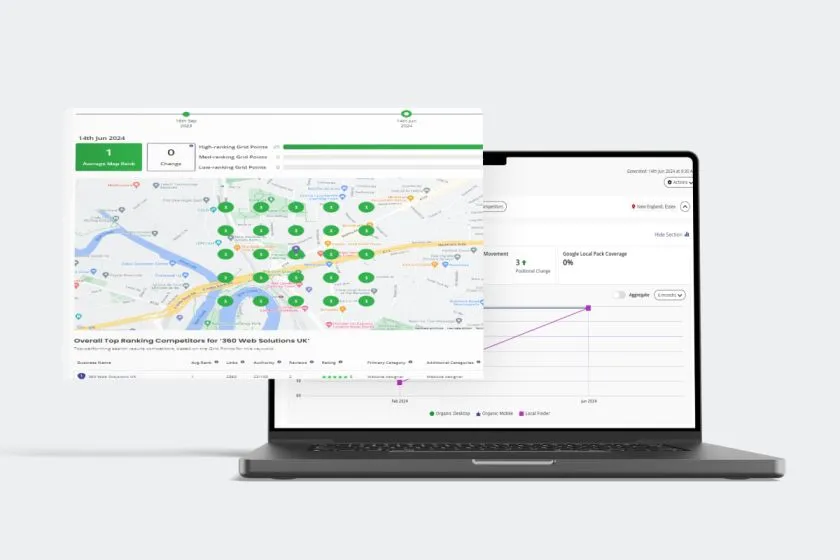Google My Business Setup
Google My Business (GMB) is a powerful tool that helps businesses manage their online presence on Google Search and Google Maps. By creating and optimizing a GMB listing, you can increase your business’s visibility, attract more customers, and provide essential information about your services.